
Access to Noggin’s trusted learning app is included with your Noggin Prime Video Channels subscription
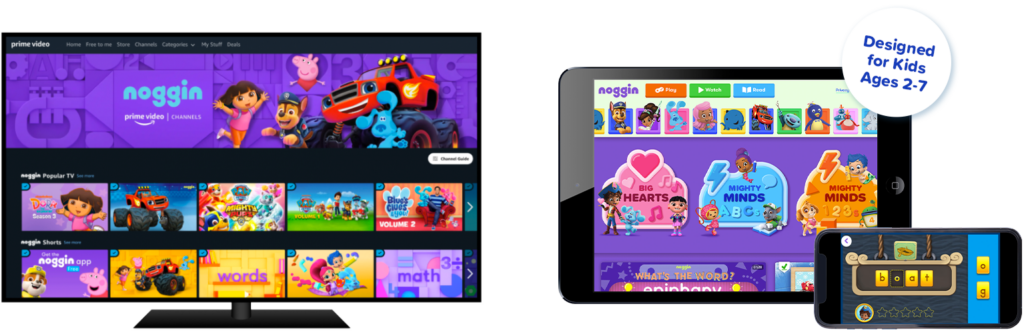

Access to Noggin’s trusted learning app is included with your Noggin Prime Video Channels subscription
Learning Games
Interactive Episodes
Books
Podcasts
Learning Games
Books
Interactive Episodes
Podcasts
Gain Access in 3 Easy Steps
Step One
Create your Noggin Account
You’ll use this to sign in to Noggin on different devices.
Step Two
Connect to Prime Video Channels
Sign in to Amazon and we’ll do the rest!
Step Three
Download Noggin
Once downloaded, simply sign in with your new Noggin Account.
Frequently Asked Questions
You’ll have to create a Noggin account to gain access to Noggin’s interactive app which includes learning games, interactive videos, and books.
Go to the grownups section of the app, and under “subscription” select verify subscription and connect to you Amazon account.
Reach out to customer service at noggin.com/help
The Noggin app is currently available for iOS, Android, Amazon Kindle as well as supported Roku, Android, Fire, and Apple TV devices. You can also subscribe to the Noggin Channel through Amazon’s Prime Video App, the Roku Channel, Apple TV+, Dish and Sling. Video content is available on all supported platforms, and interactive content is available on iOS, Android, and Amazon Kindle apps using a Noggin account log-in.